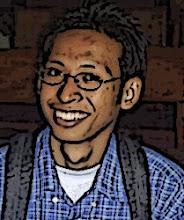Searching...

Create One-Click Shutdown and Reboot Shortcuts:
First, create a shortcut on your desktop by right-clicking on the desktop, choosing New, and then choosing Shortcut. The Create Shortcut Wizard appears. In the box asking for the location of the shortcut, type shutdown. After you create the shortcut, double-clicking on it will shut down your PC.
But you can do much more with a shutdown shortcut than merely shut down your PC. You can add any combination of several switches to do extra duty, like this:
shutdown -r -t 01 -c "Rebooting your PC"
Double-clicking on that shortcut will reboot your PC after a one-second delay and display the message "Rebooting your PC." The shutdown command includes a variety of switches you can use to customize it. Table 1-3 lists all of them and describes their use.
I use this technique to create two shutdown shortcuts on my desktop—one for turning off my PC, and one for rebooting. Here are the ones I use:
shutdown -s -t 03 -c "Bye Bye m8!"
shutdown -r -t 03 -c "Ill be back m8 ;)!"
Switch
What it does
-s
Shuts down the PC.
-l
Logs off the current user.
-t nn
Indicates the duration of delay, in seconds, before performing the action.
-c "messagetext"
Displays a message in the System Shutdown window. A maximum of 127 characters can be used. The message must be enclosed in quotation marks.
-f
Forces any running applications to shut down.
-r
Reboots the PC.
Selengkapnya...
Labels: Computer
WE WILL NOT GO DOWN (Song for Gaza)
(Composed by Michael Heart)
Copyright 2009
A blinding flash of white light
Lit up the sky over Gaza tonight
People running for cover
Not knowing whether they’re dead or alive
They came with their tanks and their planes
With ravaging fiery flames
And nothing remains
Just a voice rising up in the smoky haze
We will not go down
In the night, without a fight
You can burn up our mosques and our homes and our schools
But our spirit will never die
We will not go down
In Gaza tonight
Women and children alike
Murdered and massacred night after night
While the so-called leaders of countries afar
Debated on who’s wrong or right
But their powerless words were in vain
And the bombs fell down like acid rain
But through the tears and the blood and the pain
You can still hear that voice through the smoky haze
We will not go down
In the night, without a fight
You can burn up our mosques and our homes and our schools
But our spirit will never die
We will not go down
In Gaza tonight
Selengkapnya...
Labels: Song
Step 1 - Modify Explorer.exe File
In order to make the changes, the file explorer.exe located at C:\Windows needs to be edited. Since explorer.exe is a binary file it requires a special editor. For purposes of this article I have used Resource Hacker. Resource HackerTM is a freeware utility to view, modify, rename, add, delete and extract resources in 32bit Windows executables and resource files (*.res). It incorporates an internal resource script compiler and decompiler and works on Microsoft Windows 95/98/ME, Windows NT, Windows 2000 and Windows XP operating systems.
get this from h**p://delphi.icm.edu.pl/ftp/tools/ResHack.zip
The first step is to make a backup copy of the file explorer.exe located at C:\Windows\explorer. Place it in a folder somewhere on your hard drive where it will be safe. Start Resource Hacker and open explorer.exe located at C:\Windows\explorer.exe.
The category we are going to be using is "String Table". Expand it by clicking the plus sign then navigate down to and expand string 37 followed by highlighting 1033. If you are using the Classic Layout rather than the XP Layout, use number 38. The right hand pane will display the stringtable. We’re going to modify item 578, currently showing the word “start” just as it displays on the current Start button.
There is no magic here. Just double click on the word “start” so that it’s highlighted, making sure the quotation marks are not part of the highlight. They need to remain in place, surrounding the new text that you’ll type. Go ahead and type your new entry. In my case I used Click Me!
You’ll notice that after the new text string has been entered the Compile Script button that was grayed out is now active. I won’t get into what’s involved in compiling a script, but suffice it to say it’s going to make this exercise worthwhile. Click Compile Script and then save the altered file using the Save As command on the File Menu. Do not use the Save command – Make sure to use the Save As command and choose a name for the file. Save the newly named file to C:\Windows.
Step 2 – Modify the Registry
!!!make a backup of your registry before making changes!!!
Now that the modified explorer.exe has been created it’s necessary to modify the registry so the file will be recognized when the user logs on to the system. If you don’t know how to access the registry I’m not sure this article is for you, but just in case it’s a temporary memory lapse, go to Start (soon to be something else) Run and type regedit in the Open field. Navigate to:
HKEY_LOCAL_MACHINE\ SOFTWARE\ Microsoft\ Windows NT\ CurrentVersion\ Winlogon
In the right pane, double click the "Shell" entry to open the Edit String dialog box. In Value data: line, enter the name that was used to save the modified explorer.exe file. Click OK.
Close Registry Editor and either log off the system and log back in, or reboot the entire system if that’s your preference. If all went as planned you should see your new Start button with the revised text.
Selengkapnya...
Labels: Computer
Boot Winxp Fast
Follow the following steps
1. Open notepad.exe, type "del c:\windows\prefetch\ntosboot-*.* /q" (without the quotes) & save as "ntosboot.bat" in c:\
2. From the Start menu, select "Run..." & type "gpedit.msc".
3. Double click "Windows Settings" under "Computer Configuration" and double click again on "Shutdown" in the right window.
4. In the new window, click "add", "Browse", locate your "ntosboot.bat" file & click "Open".
5. Click "OK", "Apply" & "OK" once again to exit.
6. From the Start menu, select "Run..." & type "devmgmt.msc".
7. Double click on "IDE ATA/ATAPI controllers"
8. Right click on "Primary IDE Channel" and select "Properties".
9. Select the "Advanced Settings" tab then on the device or 1 that doesn't have 'device type' greyed out select 'none' instead of 'autodetect' & click "OK".
10. Right click on "Secondary IDE channel", select "Properties" and repeat step 9.
11. Reboot your computer.
Selengkapnya...
Labels: Computer
Setelah sekian lama menimbang untuk membeli sebuah Do-maen akhirnya kemarin jadi beli. Sebelumnya memang sudah pesan sih cuman karena ketipu iklan
HostXXXXXXXXXX melayani jasa registrasi domain dengan harga murah, fasilitas lengkap, domain yang anda beli adalah 100% hak milik anda. Anda bisa merubah profile, me- lock / unlock, memindahkan layanan, dll. Bahkan tanpa campur tangan kami anda bisa melakukanya.akhirnya Do-maen tersebut dicabut. Walhasil harus cari-cari Do-maen lagi dech... :-(. Bete banget "100% hak milik anda" tapi ternyata DNS setting aja masih disuruh bayar lagi. Mending saran saya promosinya dicabut aja soalnya ntu menyesatkan baik konsumen ma calon konsumen. Saran saya sih klo cari webhosting yang bagus tuh dilihat dari CSnya klo ramah n baek hati, ga usah ragu deh buat sewa host disana. Soalnya bagi orang yang awam dalam dunia Do-maen n hosting harus banyak-banyak tanya, dimana lagi coba klo bukan ma customer servicenya: tul ga? Buat para CS yang telah saya repotkan makasih banyak yauw n maap klo selama ni si nubie selalu banyak bertanya he...he...he...
Balik ke topik.....
Sebenarnya sayang memang meninggalkan blog kesayangan saya ini untuk ditelantarkan. Tapi yaudahlah emang kayaknya si nubie ini harus selangkah lebih maju... Niat awalnya sih bli Do-maen buat redirect aja ke blog ni tp setelah saya timbang pake timbangan ternyata emang kudu buat baru deh yg fokus buat curhatan tangan he...he... buat blog ini memang harus tetap memberikan informasi dan tips trick secara continue
Buat para pembaca maupun pengunjung blog ini saya ucapkan banyak-banyak terimakasih atas kunjungannya selama ini sehingga meskipun baru kmrn sore blog ini dah mampu meraih pagerank 2 (Hore....)
Akhir kata selamat menunggu si jabang bayi "Cyber World Unlimited" Selengkapnya...
Labels: News

Untuk merubah atau merename icon pada desktop pasti kalian sudah bisa atau sering dilakukan tapi bagaimana jika menghilangkan text, seolah-olah tulisannya menghilang...
berikut ini langkah-langkah yang perlu diperhatikan
1. Klik kanan pada icon yang akan dihilangkan tulisannya, lalu pilih "rename".
2. Kemudian tekan ALT dan 255 (ALT+2+5+5). Pastikan kalian menggunakan angka pada NUMPAD.
3. Ketika kalian melepas tombol ALT (simsalabim) maka teks icon akan menghilang
4. Tapi jika kalian ingin merubah lebih dari satu icon, kalian harus menambahkan ALT 255 lagi pada icon selanjutnya dan demikian seterusnya sesuai jumlah icon yang akan dirubah
RUMUS => 1icon = (ALT 255)
2icon = (ALT 255) (ALT 255)
3icon = (ALT 255) (ALT 255) (ALT 255)
demikian seterusnya...
|Selamat Berkreasi|
Selengkapnya...
Labels: Computer
Setelah sekian lama lebih dari sebulan vacum dari aktivitas bloging....
Akhirnya saya masih punya niatan untuk sekedar melemaskan jari pada keyboard+mouse.
Maklum saja alhamdulillah bulan-bulan ini banyak orderan yang melimpah sehingga harus berbagi waktu agar semuanya selesai on target... ya salah satunya meninggalkan blogku yang masih newbie ini...
kayaknya untuk sementara ga usah banyak-banyak deh, sekedar pelepas rindu aja setelah sekian lama tidak bloging. Lain waktu disambung lagi....
btw kemarin sa nemuin site buat nambahin uang saku kita he2 nih linknya
http://www.yousaytoo.com/amantra/?4700
Selengkapnya...
Labels: News